Table of Contents
ToggleIn a world where everyone’s a filmmaker, video editing can feel like a daunting task. But fear not! With the right tools and a sprinkle of creativity, anyone can transform raw footage into a cinematic masterpiece. Whether it’s for a YouTube channel, a family vacation montage, or that epic cat video, mastering video editing is like learning to ride a bike—awkward at first, but exhilarating once you get the hang of it.
Overview of Video Editing
Video editing involves the process of manipulating and rearranging video footage to create a new, cohesive final product. This skill allows creators to tell stories, convey messages, and enhance visual experiences. Different software options exist, ranging from beginner-friendly platforms like iMovie to professional tools like Adobe Premiere Pro and Final Cut Pro.
Non-linear editing systems enable users to access and edit footage in any order, which enhances flexibility during the creative process. Key techniques within video editing include cutting, trimming, adding transitions, and incorporating effects to elevate the visual narrative. Color correction and audio mixing further enhance viewer engagement, making the final product more polished and professional.
The workflow in video editing typically consists of several stages: importing raw footage, organizing clips, assembling a rough cut, refining edits, and exporting the project for distribution. Several formats and resolutions are available for export, including HD, 4K, and various codecs, catering to diverse platforms and audiences.
Understanding basic concepts like aspect ratios and frame rates is crucial for editors. A 16:9 aspect ratio is standard for most online content, while frame rates, typically 24, 30, or 60 frames per second, affect the motion quality in the final video.
Video editing not only enables the transformation of raw clips into stunning visuals but also encourages creativity and expression. With increased access to technology and resources, anyone interested can develop their video editing skills and produce impactful content.
Different Types of Video Editing Software

Video editing software varies widely, catering to different user needs and skill levels. Understanding these options helps creators choose the right tools for their projects.
Professional Software Options
Professional video editing software provides extensive features for advanced users. Adobe Premiere Pro stands out for its robust editing capabilities and integration with other Adobe products. Final Cut Pro offers seamless performance on Mac devices, providing powerful tools for color grading and audio mixing. DaVinci Resolve combines editing with industry-leading color correction tools, appealing to filmmakers and videographers alike. Avid Media Composer remains a top choice in the film industry for its versatility and collaborative features. Each software option delivers unique functionalities, facilitating the production of high-quality videos.
Beginner-Friendly Software Options
Beginner-friendly video editing software simplifies the editing process for newcomers. iMovie allows users to create striking videos with an intuitive interface and drag-and-drop features. Filmora provides an extensive array of effects and templates, making it easy for novices to enhance their edits. HitFilm Express combines editing with visual effects capabilities, useful for hobbyists focusing on creativity. OpenShot offers a free and open-source solution, providing essential editing tools without a steep learning curve. These options enable aspiring video creators to dive into editing with confidence and ease.
Key Features to Look for in Video Editing Software
Choosing the right video editing software involves assessing several key features that enhance the editing experience. A user-friendly interface and various export options play essential roles in this decision.
User Interface and Usability
User interface significantly impacts editing efficiency. An intuitive layout promotes seamless navigation through tools and options. Software that features draggable timelines allows for easy clip arrangement. Customizable workspaces cater to individual preferences, enhancing productivity. Contextual help or tutorials often assist new users in understanding features quickly. Overall, software that prioritizes user experience encourages creativity and reduces frustration.
Export and Format Options
Export and format options provide flexibility for sharing projects. Ideal software supports multiple file formats like MP4, MOV, and AVI, accommodating various platforms. Resolution capabilities also matter, with support for high-definition outputs such as 4K or even 8K. Batch exporting features allow users to process multiple files simultaneously, saving time. Flexibility in compression settings can optimize file sizes without sacrificing quality. Ultimately, diverse options ensure videos reach audiences effectively while maintaining visual integrity.
Best Practices for Video Editing
Effective video editing revolves around clear storytelling and high audio-visual quality. These practices enhance viewer experience and ensure content resonates.
Understanding Storytelling in Video
Storytelling serves as the backbone of video editing. Editors should craft a compelling narrative by organizing clips in a logical sequence. They need to focus on character development, pacing, and climactic moments. Retaining audience interest requires balancing visual elements with story progression. Using techniques such as flashbacks or montages can deepen viewer engagement. Each scene must connect fluidly, guiding the audience through the intended message.
Importance of Audio and Visual Quality
Audio and visual quality significantly impact viewer perception. Clear sound contributes to the overall immersion of the video. Background music can enhance emotion while sound effects add realism. Visual elements must also be crisp and well-lit to maintain professional standards. Color grading plays a vital role in setting the mood and tone. Editors must prioritize high resolution and consistent quality across clips to create a polished final product. Proper mixing of audio levels ensures that dialogue remains audible and background noise doesn’t distract.
Video editing opens up a world of creativity and storytelling possibilities. With the right tools and techniques anyone can transform raw footage into captivating content. Embracing the learning curve can lead to a fulfilling journey where practice enhances skills and confidence.
Choosing the right software is crucial for both beginners and professionals. A user-friendly interface and versatile export options can make the editing process smoother and more enjoyable. By focusing on clear narratives and high-quality audio-visual elements editors can significantly elevate the viewer experience.
Ultimately video editing is not just a technical skill but an art form that encourages personal expression and innovation. As creators continue to explore this dynamic field they’ll find endless opportunities to share their unique perspectives with the world.